Buy Windows 11 Home Genuine License - Instant Email Delivery
- ✔ Instant email delivery
- ✔ 100% genuine, unused license key
- ✔ Activation guarantee & support
- ✔ Secure checkout & buyer protection
- ✘ Delayed or no delivery
- ✘ Used, blocked or invalid keys
- ✘ No reliable activation support
- ✘ Little to no refund guarantee
Maximize your productivity and savings by bundling Windows 11 with Office 365.
Equip your computer with the full power of Microsoft's ecosystem. Don't miss this opportunity to upgrade your digital life while keeping more money in your pocket!
Experience the Future with Windows 11 Home – Your Upgrade for Speed, Security, and Productivity
Windows 11 Home is the latest version of Microsoft's popular operating system, designed specifically for home users. With a range of new features, an improved user interface, and comprehensive security measures, Windows 11 Home is the perfect choice for those looking for a powerful and modern solution for their PC.
Key Features of Windows 11 Home:
- Optimized Design and User Interface: Windows 11 features a completely redesigned, user-friendly interface with rounded corners, a centered Start Menu, and an updated Taskbar design. Navigation has been simplified to provide a faster, more intuitive experience.
- Enhanced Performance: Enjoy faster and smoother performance with Windows 11 Home. The latest technologies ensure quicker responses, more efficient task completion, and optimal results for all your applications.
- Improved Security: Windows 11 Home provides advanced security features such as Windows Hello login, enabling secure sign-ins via facial recognition or fingerprint scanning. Additionally, Windows Defender helps protect you from online threats.
- Microsoft Teams Integration: Windows 11 Home comes with seamless Microsoft Teams integration, allowing you to connect with friends, family, and colleagues. Easily access video calls and chats directly from the Start Menu.
- Direct Access to the Microsoft Store: With Windows 11, you get quick access to a wide selection of apps, games, and tools from the Microsoft Store, making your digital life even more productive and entertaining.
- Gaming at Its Best: Windows 11 Home enhances gaming performance with DirectStorage and Auto HDR, elevating your gaming experience. Play your favorite games with faster load times and stunning graphics.
| Feature | Windows 11 Home | Windows 11 Pro |
|---|---|---|
| Designed for | Home users, casual computing | Business, power users, and professionals |
| Price | Lower price | Higher price |
| BitLocker Encryption | ❌ | ✅ |
| Remote Desktop | ❌ | ✅ |
| Group Policy Management | ❌ | ✅ |
| Assigned Access | ❌ | ✅ |
| Microsoft Teams Integration | ✅ | ✅ |
| Virtualization (Hyper-V) | ❌ | ✅ |
| Windows Hello | ✅ | ✅ |
| Gaming Performance (DirectStorage, Auto HDR) | ✅ | ✅ |
| Security Features (Windows Defender) | ✅ | ✅ |
| Business and Enterprise Tools | ❌ | ✅ |
| Updates | ✅ | ✅ |
| Support for More RAM | Up to 64 GB | Up to 2 TB |
| Upgrade to Pro | ✅ | ❌ |
Why Choose Windows 11 Home:
- Perfect for everyday use and gaming:
- Windows 11 Home is designed for home users who want a fast, modern and secure system for work, entertainment and gaming.
- Modern design and built-in security:
- Enjoy the refreshed Windows 11 interface with integrated security features such as Windows Defender and Windows Hello (on supported devices).
- Simple upgrade and long-term use:
- Upgrade your existing Windows installation or perform a clean install and benefit from continuous updates throughout the life of Windows 11 Home.
Upgrade your PC with Windows 11 Home and enjoy a smooth, secure and visually modern experience – ideal for daily tasks, streaming and gaming.
Is this Windows 11 Home key genuine?
+
−
How fast will I receive my license key?
+
−
Will I receive installation instructions?
+
−
Can I use this key for a fresh install?
+
−
Can I reinstall Windows later and activate again?
+
−
Does this work on both 32-bit and 64-bit systems?
+
−
What if the key does not work?
+
−
Is this a one-time purchase?
+
−
The operating system is the foundational software that manages your computer's hardware and provides essential services for other programs. It's crucial to check the required operating system before installing any software. This ensures compatibility, optimal performance, and access to all features. Using an outdated operating system may result in installation issues, limited functionality, or potential security vulnerabilities. Always keep your operating system up to date for the best software experience.
Showing 10 of 12 reviews






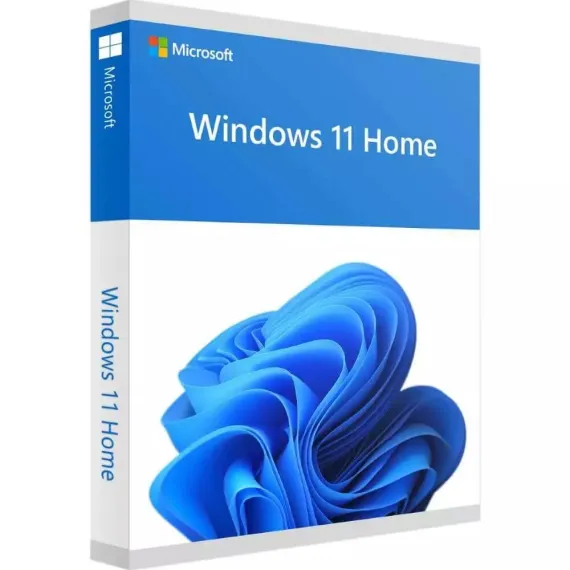
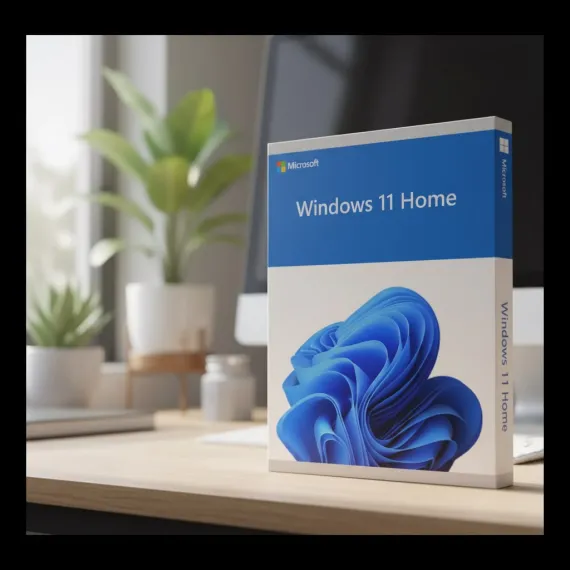
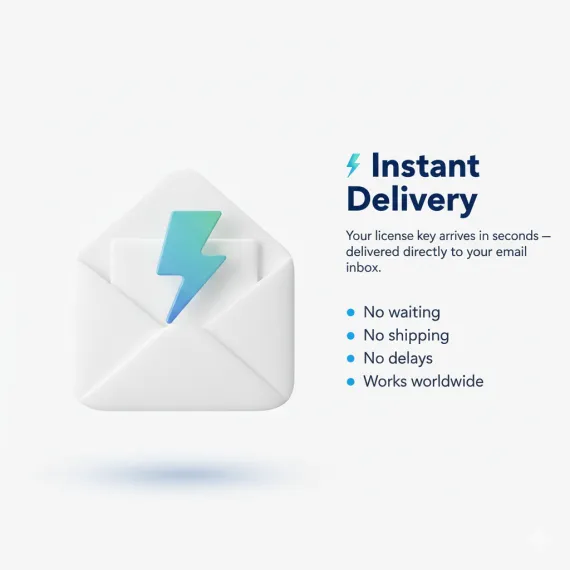



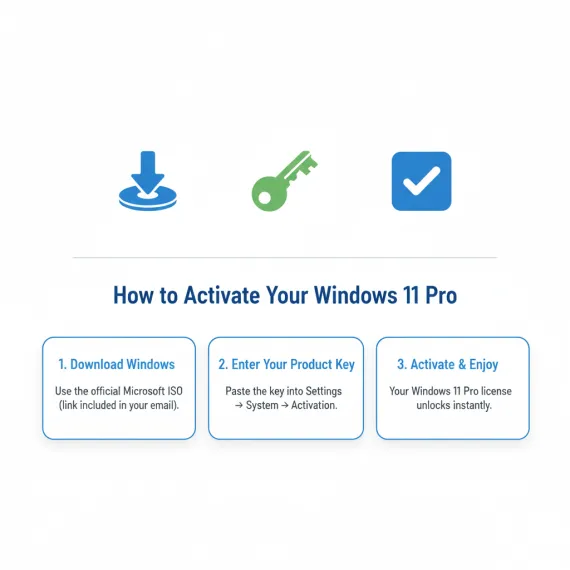
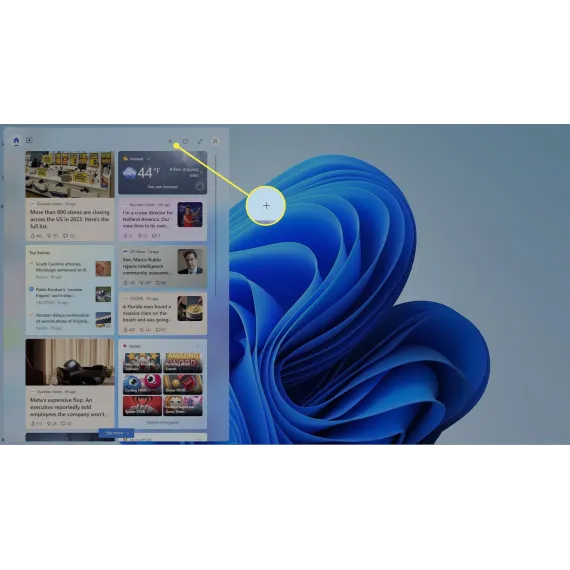
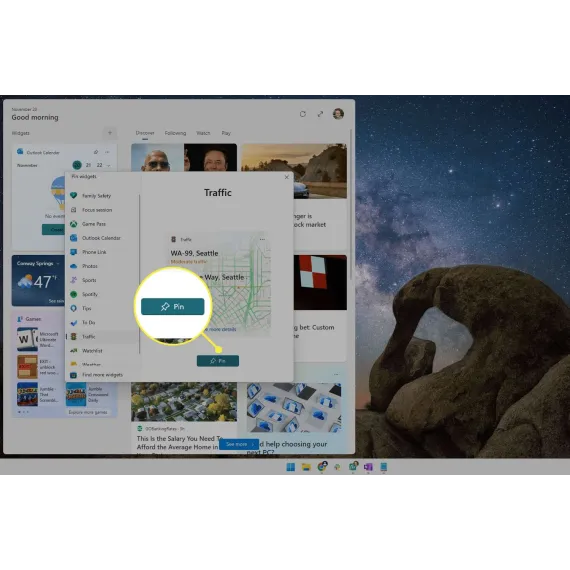
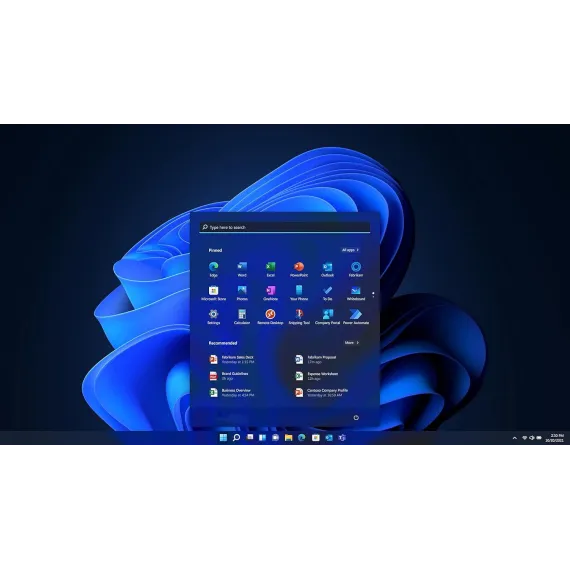














 Noah, Emma and 58.6K+ others trust eKeys.io for genuine software licenses.
Noah, Emma and 58.6K+ others trust eKeys.io for genuine software licenses.






